
Key Features
Pair multiple devices & switch with a click
Wireless keyboard to-go for when you're on the go
Assign custom Hot Keys to your favorite apps.
Product Descriptions
Always be ready to achieve. Compact, slim, and tastefully designed yet packed with special functions for a boosted performance, the wirelessly connectable Samsung Smart Keyboard Trio 500 delivers a comfortable typing experience wherever you are.
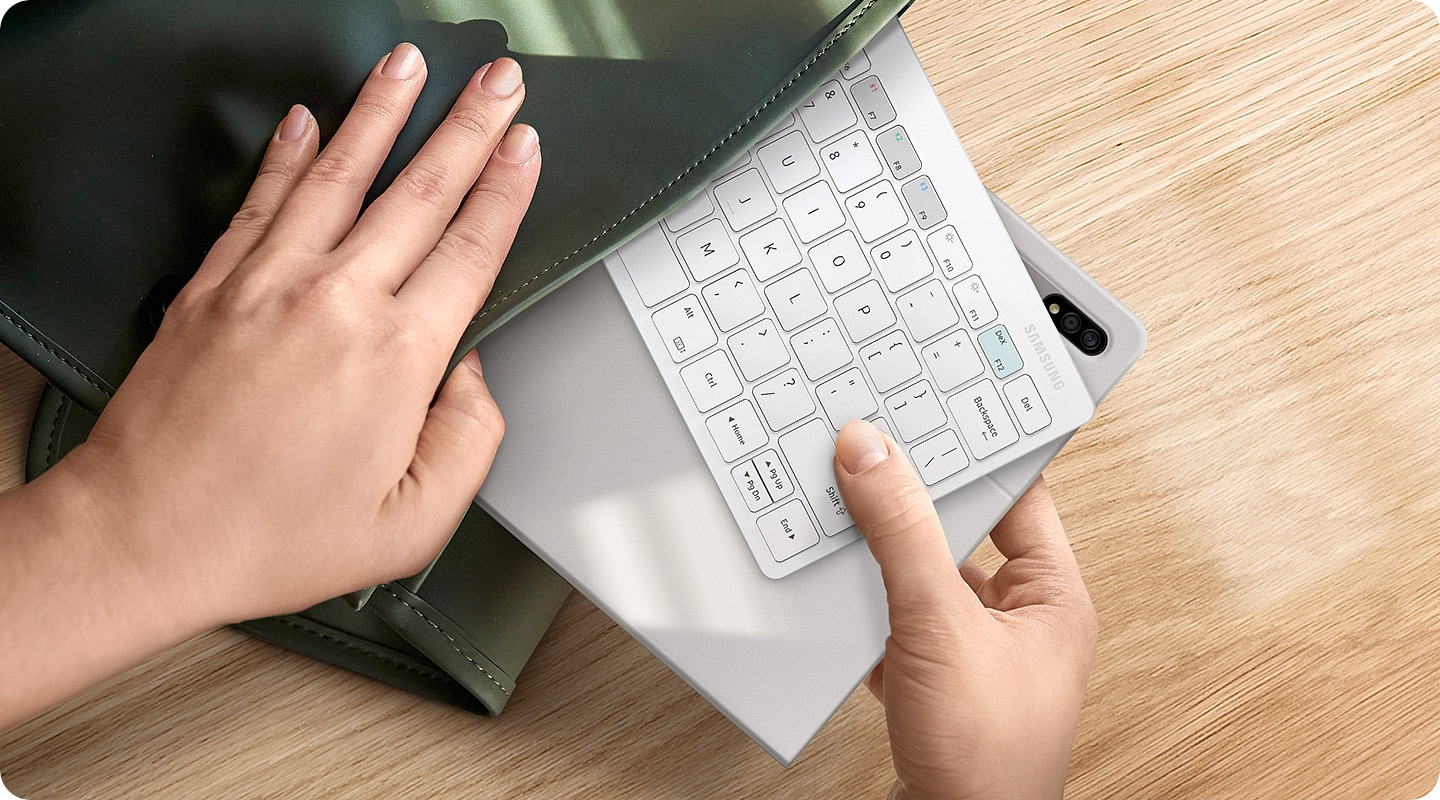
Have shortcuts to the apps that you use the most, and enjoy one-click access using 3 Hot Keys. Whether it's your favorite content streaming app or your most frequently used utility app, launching them is always a Hot Key away.
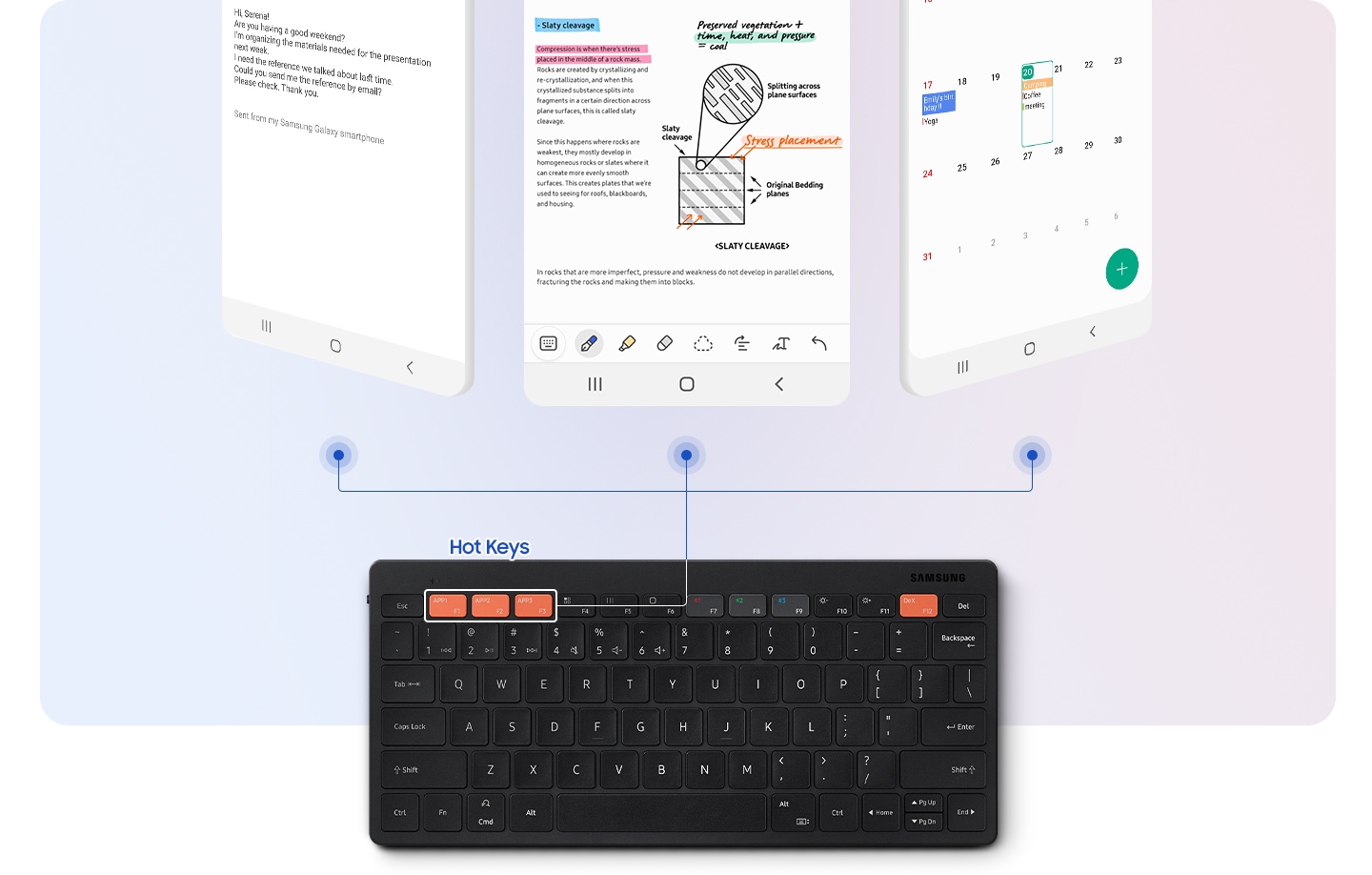
By accessing DeX via the Samsung Smart Keyboard Trio 500, reaching a desktop-like performance and productivity becomes a reality you can manifest from anywhere. Work with multiple windows at once, efficiently respond to messages and emails on one screen, and achieve beyond the boundaries of devices.
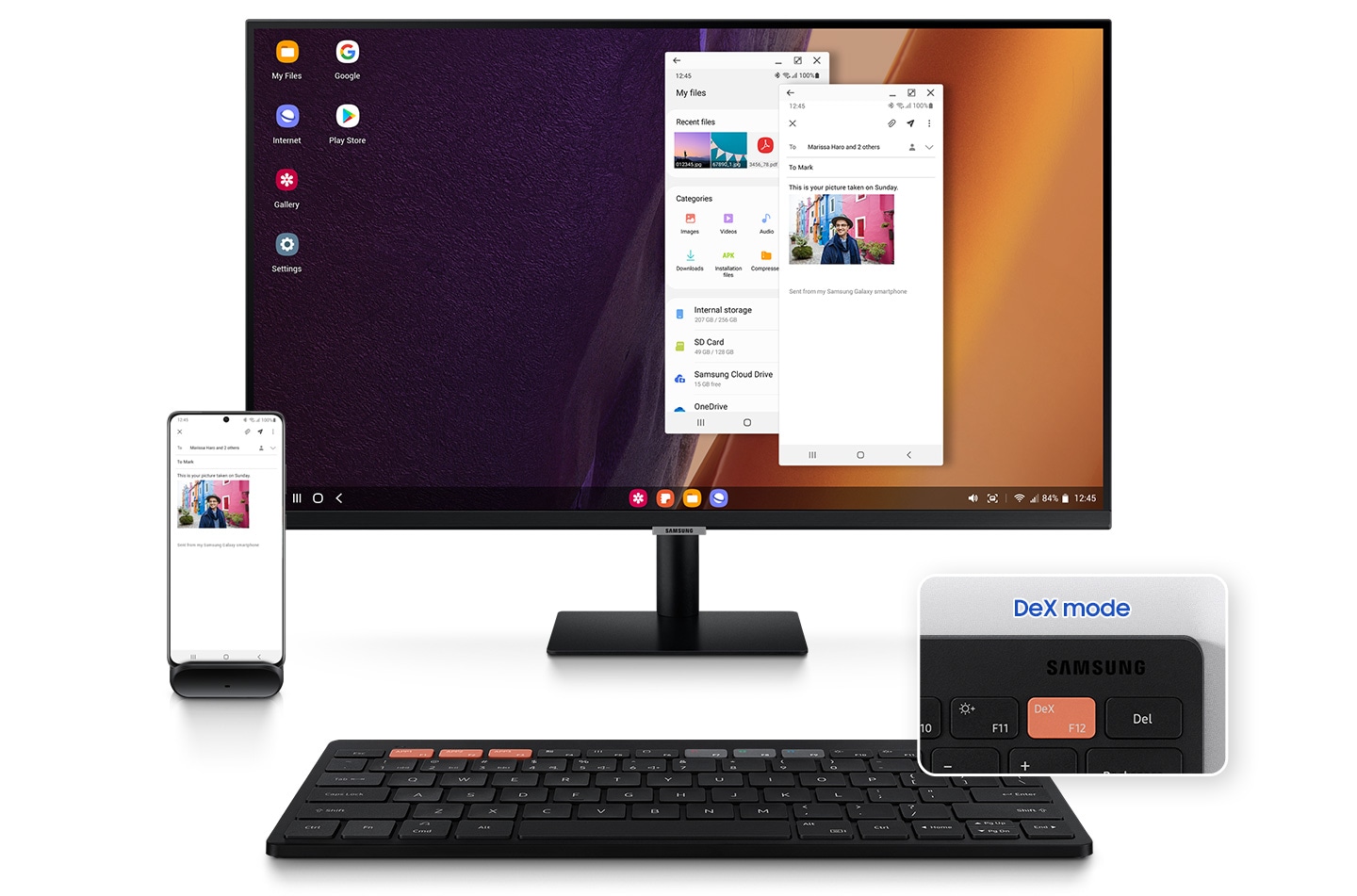 Step 1. Connect via Bluetooth
Step 1. Connect via Bluetooth| Brand | Samsung |
|---|