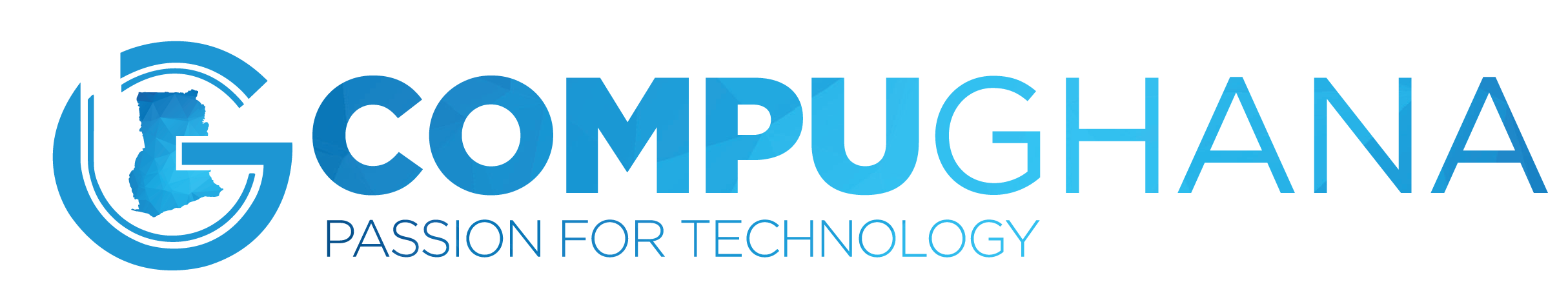It's likely that something is broken if you find yourself poking about in the Windows Task Manager, so anything that alleviates your frustration at that moment is priceless. Microsoft has heeded your cries for assistance and is currently testing process filtering in Task Manager, which is reportedly the "#1 feature request" from users. The highlight of the revised task manager will be filtering the list, however, there are a few other minor changes.
A search box is located at the top of the Task Manager in the most recent test release of Windows 11. You can quickly filter the list to only display the items that are relevant to you by clicking (or by pressing the Alt + F keyboard combination). In the new Task Manager, you are not limited to filtering on just one page; once you enter a search phrase, the filter is applied to all pages.
Filtering options are available to you as well. The publisher name, PID, and binary name can all be searched by Windows. In order to focus on a particular process or application, you can restrict the processes just to include Adobe or Microsoft programmes. This can assist in identifying problems and process monitoring.
There are also a few minor adjustments. For starters, the new build of Task Manager will offer more theme possibilities. By default, it will use the active dark or light theme, but you can change it to use a different theme independent of the system configuration. All in-app dialogues will feature the same design, with the noticeable exception of Run New Task. If you frequently activate Efficiency Mode for several tasks, you can also check a box to ignore the warning.
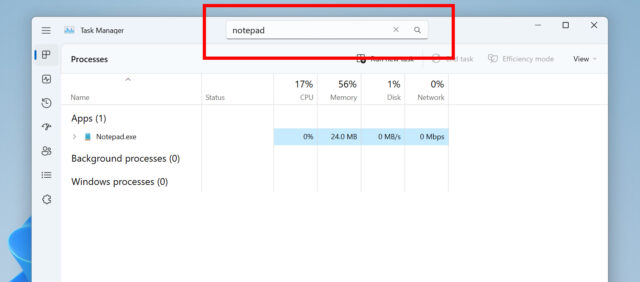
These modifications follow a redesign of the Task Manager in the most recent 22H2 version (also known as the Windows 11 2022 Update). The Task Manager layout was modified in this OS release to better match the contemporary Windows design. There is a single tab for settings that combines choices that were divided between two menus in the previous Task Manager. Section labels are now on the left and by default display collapsed icons. New Task Run and Task End buttons are also available.